The version I have installed is 1.0.3 and the error I get is this:

What do I have to do to solve this?
The version I have installed is 1.0.3 and the error I get is this:

What do I have to do to solve this?
1.0.4 is in the testing repo. Try it.
Updated to 1.0.4, same error message....
Did you clear your browser cache or try a different browser?
I installed version 1.0.4, but then in the Diagnostics -> Tools -> Overview hanging "Loading...", but no errors.
And where should the window CPU Temperature? Thank U.
I have the same behaviour here on my machine. Is there any logfile or something we can provide to you for bugfixing? ![]()
Did you clear your browser cache or try a different browser?
Already done, and now I don't get any error, but:
I have the same behaviour here on my machine. Is there any logfile or something we can provide to you for bugfixing?
Same behavior here, I don't find th temperature graph anywhere, where should it be?
Any help will be appreciated.
The version that was released was working on my main machine but after seeing your posts I installed on a clean VM and found the same issue.
I spent most of last night changing the code and testing but still it does not work as it should.
The files required are created and placed in the correct location, these are working as expected as the graph pictures are also created but they do not show in the webui, strange thing is that they started showing a couple of hours later.
I will do some more work on it this evening to see if I can correct the issue.
Sorry for the troubles
Miller
I had it installed for 2 days nothing was displayed , and today it suddenly worked at -> System Information - > Status - > temperature monitoring
greetz
I had it installed for 2 days nothing was displayed , and today it suddenly worked at -> System Information - > Status - > temperature monitoring
greetz
Well, this is really weird, same happened here now is working!
Finally got it licked.
When you see the new version appear please uninstall the current version and then install the new version. You don't really need to uninstall the old version but would like others to test that it is working properly (graphs show straight away)
Sorry again for all the troubles.
1.0.5 in the testing repo.
Thanks ryecoaaron.
Remember to refresh the page before checking the graphs.
THX! Seems to work fine.
But the installation process took pretty long.
After
ZitatRestarting engine daemon ...
Setting up lm-sensors (1:3.3.2-2+deb7u1) ...
Setting up openmediavault-sensors (1.0.5) ...
Initial configuration.
nothing happend for like 5 minutes.
[...]nothing happend for like 5 minutes.
Not for me. Installation was successful without any long waittime.
Seems also to work fine now here with my i5-650 ![]()
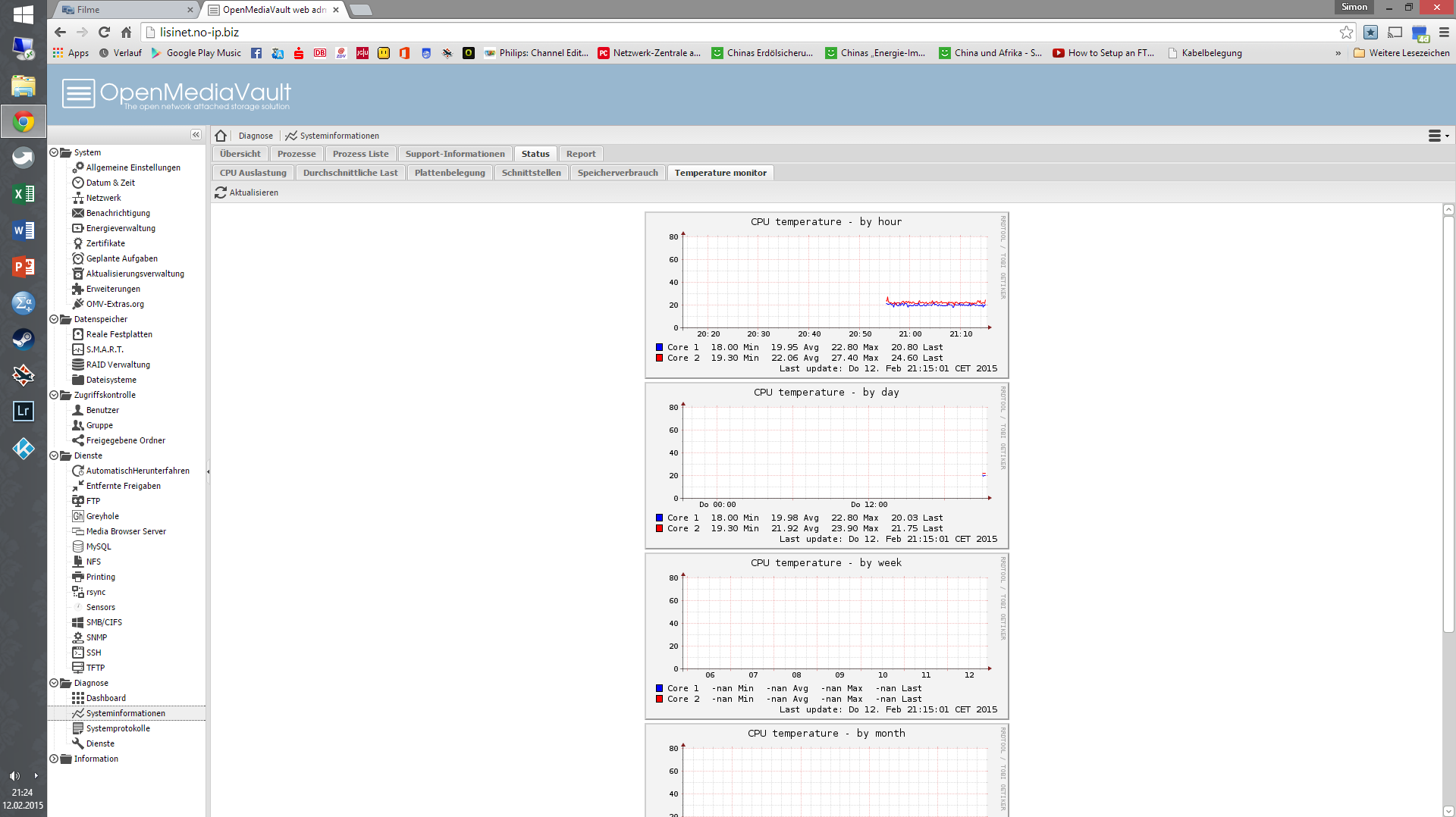
When you do the install lm-sensors trys to detect your sensors, on my system this takes around 10-20 seconds but may take longer on other systems.
You can run the detection utility yourself to see how long it does take for your system. 5 minutes does seam a little long though.
Hello!
I've installed Sensors plugin 1.0.5, and when I try to set "CPU Temperature" checkbox, I get this message:
Error #4000:
exception 'OMVException' with message 'Failed to execute command 'omv-mkconf sensors balls 2>&1': /usr/share/openmediavault/mkconf/sensors: 113: [: !=: unexpected operator
/usr/share/openmediavault/mkconf/sensors: 141: [: !=: unexpected operator
LoadPlugin sensors' in /usr/share/openmediavault/engined/module/sensors.inc:55
Stack trace:
#0 /usr/share/openmediavault/engined/rpc/config.inc(180): OMVModuleSensors->applyConfig()
#1 [internal function]: OMVRpcServiceConfig->applyChanges(Array, Array)
#2 /usr/share/php/openmediavault/rpcservice.inc(125): call_user_func_array(Array, Array)
#3 /usr/share/php/openmediavault/rpcservice.inc(158): OMVRpcServiceAbstract->callMethod('applyChanges', Array, Array)
#4 /usr/share/openmediavault/engined/rpc/config.inc(224): OMVRpcServiceAbstract->callMethodBg('applyChanges', Array, Array)
#5 [internal function]: OMVRpcServiceConfig->applyChangesBg(Array, Array)
#6 /usr/share/php/openmediavault/rpcservice.inc(125): call_user_func_array(Array, Array)
#7 /usr/share/php/openmediavault/rpc.inc(79): OMVRpcServiceAbstract->callMethod('applyChangesBg', Array, Array)
#8 /usr/sbin/omv-engined(500): OMVRpc::exec('Config', 'applyChangesBg', Array, Array, 1)
#9 {main}That normally means there are no rrd files generated, try doing ls /var/lib/rrdcached/db/localhost/sensors-*/ and see if it shows any.
Remember also that not all hardware will work, I had added the ones found so far but you might have something that has not been seen yet. Running the above command will also show if you have something that's not been added.
I plan on adding the CPU Fan option on the next version, I will post when its ready.
Sie haben noch kein Benutzerkonto auf unserer Seite? Registrieren Sie sich kostenlos und nehmen Sie an unserer Community teil!
