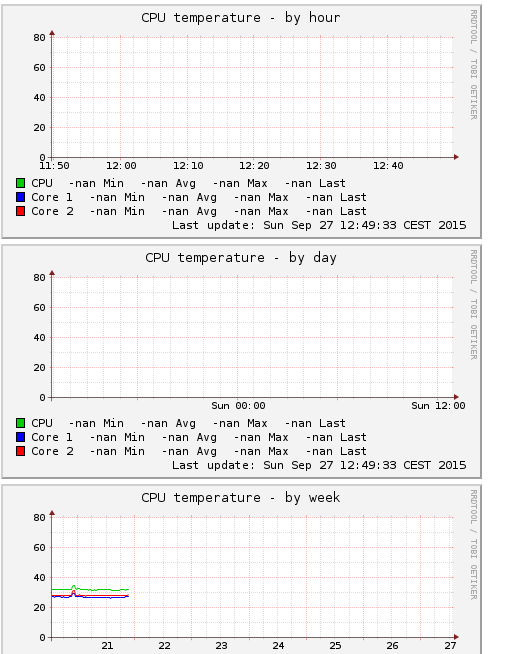I've completely removed openmediavault-sensors and lm-sensors and reinstalled them a couple times. Not sure if a recent kernel change has borked the stats, but I'm not getting ANYTHING now.
Also, it looks as if omv-sensors-detect has some "output" discrepancies at the very end of the script.
ZitatAlles anzeigenDo you want to overwrite /etc/sysconfig/lm_sensors? (YES/no): Yes
Copy prog/init/lm_sensors.init to /etc/init.d/lm_sensors
for initialization at boot time.
You should now start the lm_sensors service to load the required
kernel modules.
Unloading i2c-dev... OK
Unloading cpuid... OK
root@omv:~# cat /etc/init.d/lm_sensors
cat: /etc/init.d/lm_sensors: No such file or directory
root@omv:~# cat /etc/sysconfig/lm_sensors
# Generated by sensors-detect on Tue Aug 18 14:06:51 2015
# This file is sourced by /etc/init.d/lm_sensors and defines the modules to
# be loaded/unloaded.
#
# The format of this file is a shell script that simply defines variables:
# HWMON_MODULES for hardware monitoring driver modules, and optionally
# BUS_MODULES for any required bus driver module (for example for I2C or SPI).
HWMON_MODULES="nct6775"
root@omv:~# /etc/init.d/lm-sensors start
Setting sensors limits.
root@omv:~#