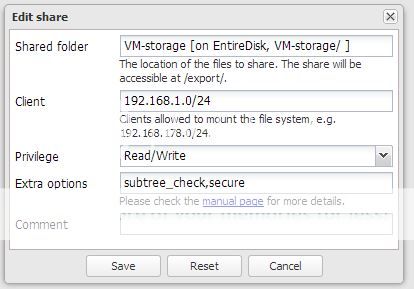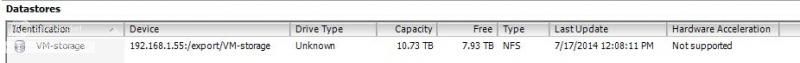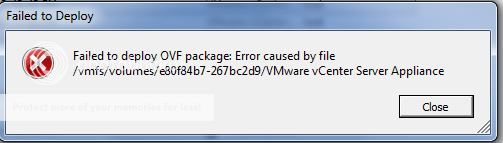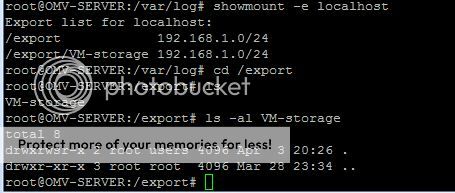I can create the datastore with no issue. I am have created a share VM-storage and get to the datastore via /export/VM-storage. When I try to connect I get the error provided in the photo. Also, if I try to browse the datastore I can't upload files or create new folders hence why I think its a permissions issue. What users should I have created so the ESXi host can access the datastore? Looked on OMV syslog did not see any authentication errors.
Doing my best to provide the most information as I was searching through the forums for an answer to my dilemma and that was the most common response. I have spent hours on this searching testing and I feel I am doing something stupid, so I present these photos in an effort not to waste your time. Thanks ahead of time.
For your information I am new to VM and new to OMV and Linux in general.